Affiliate Disclaimer
Some links in this article are affiliate links. We may earn a small commission if you make a purchase through these links, at no extra cost to you. We only recommend products we find useful to our readersIn such a technology-driven world where we are tied to some sort of device one time or the other, it is not surprising that more or less everyone at some point of their lives tend to complain about their vision. Computer vision syndrome is one such common problem and it is important to get it treated before it takes turn for the worse. In order to treat computer vision syndrome, it is necessary that you do some changes in your lifestyle.
The pain and the discomfort that comes with this condition isn’t something that is worth bearing. If you want instant relief, it is necessary that you do opt for ways to prevent computer vision syndrome. Even if prevention isn’t possible, try to cure it without further delay.
In here, we are going to suggest you ways to cure computer vision syndrome and everything you need to know about this condition.
What is Computer Vision Syndrome?
 Just like the name of the syndrome suggests, computer vision syndrome is a condition which is characterized by the imposed strain on the eyes on prolonged exposure to any sort of digital devices.
Just like the name of the syndrome suggests, computer vision syndrome is a condition which is characterized by the imposed strain on the eyes on prolonged exposure to any sort of digital devices.
If you have been using the computer or any other digital devices for an extended period of time, chances are that you are going to feel pain and discomfort in the eyes because of the strain imposed on it.

It is small things like these that do end up causing the problems in the long run. It is very important to ensure that you do the needful and relieve the condition and the associated problems of the condition.
What Causes Computer Vision Syndrome?
 When it comes to asserting the causes of computer vision syndrome, there could very well be a number of factors panning out.
When it comes to asserting the causes of computer vision syndrome, there could very well be a number of factors panning out.
Given that it is caused predominantly by the impacts of the long exposure of any kind of digital device, it is the intensity and the time frame of the condition that we aren’t that sure of.
It could be the enhanced screen time or the extensive glare and so much more that can end up causing the pain and the discomfort that you didn’t have possible idea about.
Read: Home Remedies for Better Vision
Symptoms of Computer Vision Syndrome
 The symptoms of computer vision syndrome are pretty much standard for the people suffering from it which is why it is important to ensure that you have the common symptoms sorted out to get the condition watched closely.
The symptoms of computer vision syndrome are pretty much standard for the people suffering from it which is why it is important to ensure that you have the common symptoms sorted out to get the condition watched closely.
Some of the common symptoms that can indicate this problem include:
- Headache
- Dizziness
- Pain in the back of the eyes
- Eyestrain
- Dry eyes
- Blurred vision
- Pain in the neck and shoulder region
How To Stop Computer Vision Syndrome?
 Now that we have mentioned the causes and the symptoms, it is important that we do discuss about the varying lifestyle changes and important steps that you can take to treat computer vision syndrome and find the best cure for the condition.
Now that we have mentioned the causes and the symptoms, it is important that we do discuss about the varying lifestyle changes and important steps that you can take to treat computer vision syndrome and find the best cure for the condition.
Let us take a look at some of the best ones that you can do, shall we?
1.Routine eye checks
 It might not necessarily seem like a cure but it is definitely one of the best ways to prevent computer vision syndrome. It is necessary that you do get regular eye checkups to help get a comprehensive outlook on the condition of your eyes.
It might not necessarily seem like a cure but it is definitely one of the best ways to prevent computer vision syndrome. It is necessary that you do get regular eye checkups to help get a comprehensive outlook on the condition of your eyes.
If your work involves extended period of exposure to the computer or any sort of digital device, it is important to ensure that you take the time to jot down the problems associated.
Consulting a doctor at least once every 3-4 months is important to ensure that your eyes are in good condition and won’t end up imposing any sort of negative impacts on your health.
Ensure that you tell your doctor about everything involved because even that does help provide you an extensive outlook on the condition even more so.
If your eye doctor prescribes glasses or even advises something, make sure to abide by that for the maximum benefits.
Read: What Happens If You Keep Rubbing Your Eyes? 10 Possible Risks!
2.Blink more
 One of the most common causes of this condition is that people are so engrossed that they fail to blink throughout the process. It is important to ensure that you do blink more than what you normally would because that is exactly what helps with the condition.
One of the most common causes of this condition is that people are so engrossed that they fail to blink throughout the process. It is important to ensure that you do blink more than what you normally would because that is exactly what helps with the condition.
Not blinking for an extended period of time does impose negative impacts on the eyes, making them dry and exerting more strain on the eyes that you just can’t get rid of.
Blinking is necessary to reduce the strain, improving the clarity of the vision and even helping out with your overall eye health. This is the reason why one of the most common computer vision syndrome prevention methods is to ensure that you blink more.
Read: How to Get Rid of Headaches Behind Eyes
3.Stare away
 Yet another ways to reverse computer vision syndrome is to stare away from the screen every 20-30 minutes. This helps ensure that you get time for your eyes to rest for a few minutes before it has to be subjected to the screen once again.
Yet another ways to reverse computer vision syndrome is to stare away from the screen every 20-30 minutes. This helps ensure that you get time for your eyes to rest for a few minutes before it has to be subjected to the screen once again.
It is important to ensure that you take notes of the things around you and just distract yourself for 5-10 minutes. Letting your eyes stay idle helps ensure that you give the eyes the rest that it needs. It is important to ensure that you do if even if you feel like you don’t need to.
Constantly staring at the screen does impose risks of harming the eyes which is the last thing you want. Take a 10-minute breather every hour or so.
Read: How to Get Rid of Watery Eyes
4.Computer glasses
 Yet another one of the ways to treat computer vision syndrome is to opt for the computer vision glasses. Owing to the fact that the digital devices impart blue light, these glasses do come in handy to break through that problem and help keep your vision in check.
Yet another one of the ways to treat computer vision syndrome is to opt for the computer vision glasses. Owing to the fact that the digital devices impart blue light, these glasses do come in handy to break through that problem and help keep your vision in check.
These glasses are designed to optimize your eyesight to keep them in check and prevent causing any kind of damage to them.
It does so mainly because of the fact that it helps focus your eyesight on a distant object from the computer screen, thus protecting it from being strained or pain that does come along with it.
Read:16 Effective Cures For Dry Eyes That Work Like Magic
5.Proper lighting
 If you have been experiencing excessive strain on the eyes, it is important to ensure that you check the lighting around you. It does play a very crucial role that you didn’t even have any sort of idea about.
If you have been experiencing excessive strain on the eyes, it is important to ensure that you check the lighting around you. It does play a very crucial role that you didn’t even have any sort of idea about.
And also could either be the problem of an excessively bright outdoor light or even because of the harsh indoor lighting. It is thus important to ensure that you take the time out to adjust the lighting as per your requirements all the more.
You can extensively arrange and adjust the lighting as per your requirements, ensuring that the same doesn’t end up causing any sort of problem to your vision and ends up putting strain on the eyes.
The best way to combat that is by ensuring that you do take the time out to indulge in checking what kind of lighting works best for you, instead of going around with the standard norm because your vision isn’t going to be the same as someone else.
6.Keep the ergonomics sorted
 You wouldn’t realize this but even the way you are putting your computer or any of the digital devices does play a very crucial role. It is important to ensure that you place your devices lower than your eye level to ensure the maximum comfort like no other.
You wouldn’t realize this but even the way you are putting your computer or any of the digital devices does play a very crucial role. It is important to ensure that you place your devices lower than your eye level to ensure the maximum comfort like no other.
Ergonomics is important to prevent the strain on the eyes and for the computer vision treatment that you have been struggling with.
Make sure that you are comfortable with the placement and such to help reduce the strain and for you to have a comfortable viewing experience.
Read: How To Deal With Those Bothersome Eye Floaters?
7.Use larger fonts
 This is one of the best ways for the computer vision syndrome prevention, owing to the fact that the smaller fonts are one of the common reasons behind the exerted strain on the eyes.
This is one of the best ways for the computer vision syndrome prevention, owing to the fact that the smaller fonts are one of the common reasons behind the exerted strain on the eyes.
In order to reduce or get rid of that for good, it is important to ensure that you use larger fonts for your computer because it is one of the best ways for easy viewing and to prevent the problems associated with the pain and discomfort.
Smaller fonts increase the strain on the eyes which further cause issues in handling the pain and discomfort associated with this problem.
Read: Everything You Want to Know About Left Eye Twitching
8.Eye exercises

Eye exercises are yet another one of the amazing treatments to cure computer vision syndrome. The main reason why these work is because of the fact that they help exercise the muscles around the eyes and help relax them after being exposed to the digital devices for an extended period of time.
If you are here wondering what kind of exercises work, the eye exercise with the pen does work wonder.
All you need to do is bring a pen close towards your eyes to the point that you are able to focus it with your eyes. Once done, change your focus to a distant object and repeat this entire process for multiple numbers of times.
Yet another way that works is rolling your eyes towards your eyebrows, followed by rolling it around in circles. This does work wonders that you just can’t miss out on.
Do these exercises every hour or two hours to prevent or treat computer vision syndrome effectively.
Read: 8 Easy Ways To Use Castor Oil For Eyelashes And Its Growth
9.Manage the brightness of the monitor
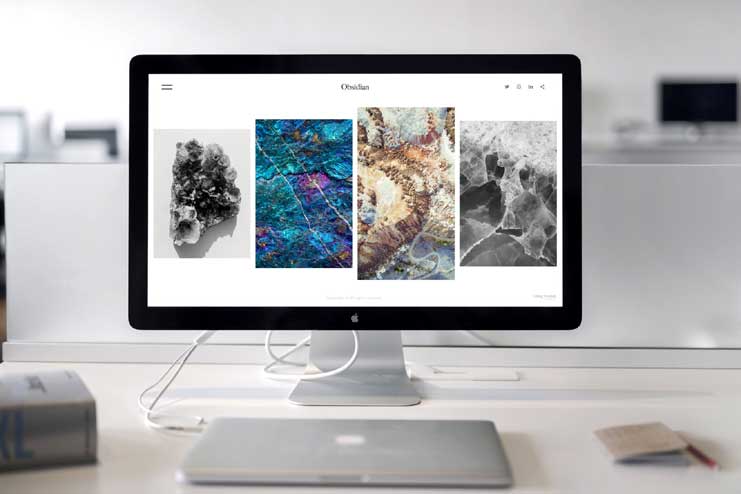 Yet another one of the ways to reverse computer vision syndrome is to ensure that you have a bright monitor. This prevents you from putting excess strain on the eyes, thus helping get rid of the pain and the discomfort that comes along with the condition.
Yet another one of the ways to reverse computer vision syndrome is to ensure that you have a bright monitor. This prevents you from putting excess strain on the eyes, thus helping get rid of the pain and the discomfort that comes along with the condition.
If you didn’t know any better, it has been found to help reduce the flicker rate of the computer, thus helping in reducing the fatigue that your eyes often tend to experience.
Additionally, a brighter monitor makes the pupil constrict which further does help in reducing the strain and the headache that you have been experiencing through and through. This also does allow better focus on the text in front of your screen, thus helping further in reducing the problems associated with the condition of the computer vision syndrome.
10.Upgrade the system
 Yet another one of the important factors involved in this is to ensure that you upgrade your system. If you have been working on a 20 year old desktop, chances are that they won’t have the latest display that the newest models of the laptops have. These are convenient in keeping your eye safe.
Yet another one of the important factors involved in this is to ensure that you upgrade your system. If you have been working on a 20 year old desktop, chances are that they won’t have the latest display that the newest models of the laptops have. These are convenient in keeping your eye safe.
Some of these upgraded displays even do have better and protected display to keep your eyes safe. Some of the features include anti-glare and anti-blue light exposure which does help prevent the risks associated with the discomfort and pain that one experiences because of them.
Read: 15 Effective Home Remedies for Pink Eye For Fast Results
11.Keep your hydration in check
 Irrespective of how many hours you have to be in front of the laptop or any other digital device, it is important to ensure that you do keep the water and hydration levels in your body in check.
Irrespective of how many hours you have to be in front of the laptop or any other digital device, it is important to ensure that you do keep the water and hydration levels in your body in check.
It is important that you drink enough water throughout the day to help prevent the risks associated with the constant itching and dryness in the eyes that many often tend to complain about.
It can actually help with the computer vision treatment that you had no idea about.
Read: 10 Home Remedies For Burning Sensation In Throat That Work
12.Try palming

The palming exercise for the eyes is also quite effective to treat computer vision syndrome. It helps in relaxing the muscles around the eyes and prevents the excess strain that is put on the eyes.
If you have been feeling discomfort and pain, the best way to go around with it is to ensure that you try this out for yourself.
All you need to do is put your palms over the eyes to block out any source of light and keep it like that for 1-3 minutes.
This relaxes the eyes and helps protect your vision for a good amount of time as well.
Read: How to Get Rid of Pinkeye: Home Remedies for Pink Eye
How Long Does Computer Vision Syndrome Last?
 Irrespective of what you believe, there is no set time frame as to how long the condition is going to persist. It is important to ensure that you do take the necessary steps to recover from the condition and manage the symptoms accordingly.
Irrespective of what you believe, there is no set time frame as to how long the condition is going to persist. It is important to ensure that you do take the necessary steps to recover from the condition and manage the symptoms accordingly.
It can very well last for a few hours to even a day, if you don’t get the necessary rest required to keep the symptoms in check.
When it comes to the ways to treat computer vision syndrome, these are some of the best ones available around. It is important to ensure that you do take the time out to opt for the necessary steps for recovery. Don’t keep it hanging and instead ensure to do the needful for this condition as required.
In this Article

















