Affiliate Disclaimer
Some links in this article are affiliate links. We may earn a small commission if you make a purchase through these links, at no extra cost to you. We only recommend products we find useful to our readersWorking-from-from during the COVID-19 pandemic has raised a lot of new ideas about the future of our working environment and of course, the main question is how to create a space that is efficient and comfortable for our staff and for work to happen? Is it time for Ergonomic Home Office?
According to the U.S. Bureau of Labour Statistics 33 % of the American population suffers from physical pain from occupational hazards such as back and shoulder pain and other Musculoskeletal disorders (MSDs). According to UNC Institutional Integrity and Risk Management Environment, Health and Safety it is 74 % as they have further areas of ergonomics that they take into consideration. Do visit the site to understand the ergonomic process stated by Occupational Safety and Health Administration (OSHA) and everything you need to know.
Ergonomics is the consideration of all human factors, including physics, physiology, economics, biomechanics and aesthetics to build a theory based on which our functioning improves as a working individual. To say it simply, it is just a posture, which will help you keep your health in order while working on 8-16 hour shifts on your laptop.
There is no special area of study for ergonomists, you can think of it as the occupation of being with a design thinking mindset, like an economist who thinks about welfare of the workers’ health in the long-term. It is a lot about costs and benefits. This may need some attention and investment from your side as you are focusing on your own ergonomic home office during this second wave of COVID-19 pandemic.
How To Set Up An Ergonomic Home Office?

The famous five aspects of ergonomics are safety, comfort, ease of use, productivity/performance, and aesthetics. Wait before you get to the point when you are going to have that tiny telephone refrigerator in your home office. This can be addictive.
Here, it’s more about how ergonomics can help body when it is stressed by an awkward posture, extreme temperature, or repeated movement your musculoskeletal system is affected you can succumb to lifelong problems for which you have to take medicines and wear awkward sponge collars and spondylitis vests and what not to office.
So, how should you start? First, we have to answer this question:
What Is An Ergonomic Home Office Exactly & How Is It Important?
First, understand this, even if you are the fittest person, exercising regularly and working on your postures, slouching, bending forward, backward, sliding on your chair while working is normal. After every 15 minutes or so at least, you will do so. Otherwise, you will stress out your body and mind.
In the long-term this can harm to your body. One of the main reasons for setting up your office ergonomically is to avoid unwanted cramps, muscle pulls, muscle stiffness, shoulder and back pain.
You’d understand this better if you are leading a team of starters and interns. Because your influence will be much more crucial for the team. Your body language cannot be impactless because of the ongoing pandemic.
In this article we’ll tell you about work from home ergonomics, ergonomic items for home office, the most viable ways, tips and things to overcome ergonomic home office.
Step-By-Step Guide To Set Up An Ergonomic Home Office

Step 1: Things to buy
Heavy duty garbage bags and notepads- to make THE LIST, As soon as you start setting up an office you need to surely clear out some things you don’t need. Most often than not, the first step requires to clean out a large bag of things that are either expired or you have “decided” you don’t need them. This decision, you take in the first step, is something, you invest not more than 15 minutes in (otherwise, it just means you are not ready yet). Once the decision is made you can proceed to Step 2.
The notepad is for making the list which contains essential things like, a wall clock, telephone, books, files, the to-do list itself!
Also, there are apps you can use now, to become a home office ergonomics expert, like
1. Best Note-Taking Apps 2021
– Microsoft 365
– Evernote
– Ulysses
– Simplenote
– Bear
– Dropbox Paper
– Google Keep
– Atom
2. Best Day Planners Apps 2021
– Trello
– Evernote
– TimeTune
– Sectograph
– Day by Day Organizer
– Doit.im
– INRIX
– RescueTime
3. Best Project Management Apps 2021
– Basecamp
– Asana
– Casual
– Trello
– OmniPlan
– Podio
– Microsoft Project
4. Best Journaling Apps 2021
– Day One for Mac and iOS users
– Diarium for Windows users
– Penzu for secure journaling
– Momento for social media power users
– Grid Diary for templated journaling
– Five Minute Journal for beginners
– Dabble Me for journaling over email
– Daylio for non-writers
STEP 2: Choosing An Area

In ergonomic offices, this is going to be mainly your desk and chair. It is true that, table, chair, mouse and laptop are the main things that are aspects of the ergonomic home office we are going to discuss here. For your own ergonomic home office, chair and desk are essential entities through which you will be thinking about your new office design. Remember, there is no “one-size-fits” all approach when it comes to organizing your ergonomic home office.
Like, sometimes, we use apps to challenge, train our brains and bodies, or use a stopwatch to measure our speed, we use an ergonomic home office for improving productivity/performance without pain. In the third part: Areas one should concentrate on for the Ergonomic Home Office, we will discuss that in detail.
It is very important to know how the placement of your furniture is affecting you. Sitting in one place and working continuously can affect your bones, joints, ligaments, tendons, muscles, and lead to carpal tunnel syndrome (the worst case scenario). There are ergonomic office chairs and tables available in the market. But honestly, you have to know what alignment is good for your back and eyes.
– Don’t ignore aesthetics. Take a look around your study room at home or where you work
– The chair and table should be placed such that when you are working your elbows should be at 90 degrees.
– Your laptop should be at eye level you can raise the monitor to your eye level for this
– You legs should have enough space
– Your legs should have a leg rest under the table
In cities, especially, a person’s residence for official business purposes can be used to describe the administrative corporate headquarters of a large enterprise, such as the home office of a large corporation. There is no such rule that an office can only be in a skyscraper building with an elevator and 200 rooms.
STEP-3 Keep Room For Improvement
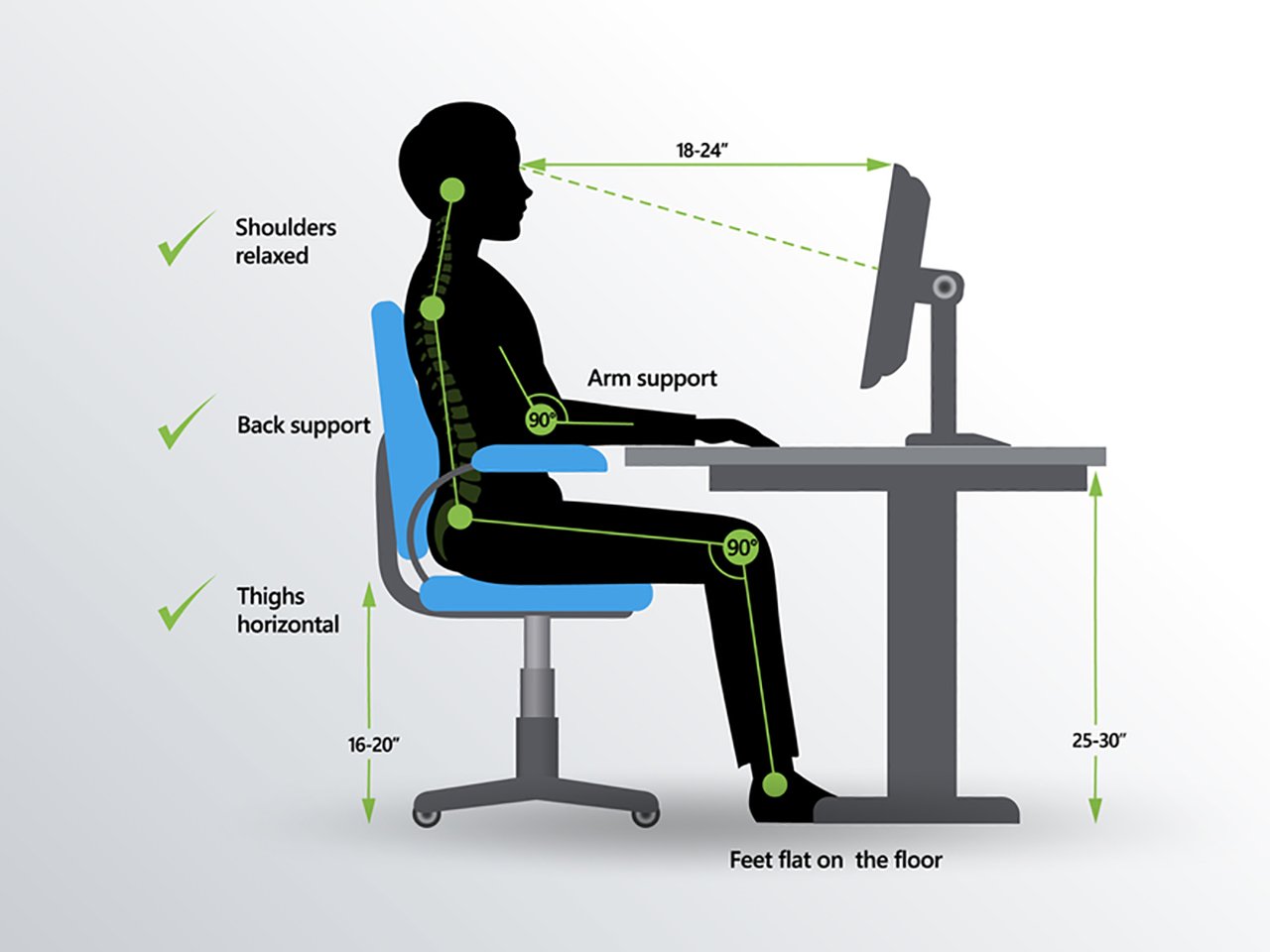
Don’t oversimplify the office space ergonomics with an once and for all mindset. There will be many times you may need to make tiny changes depending on how external influences occur in life. The third step is about observation, recognising that you have to deal with time and people, the most difficult organisational task for a home office. As these will affect your health the most. It takes work and time to be ordered.
Keep a time limit for everything in the day. Or if you have goals, then a deadline for that too. Because without that you won’t be able to assess the benefits. According to ergonomics expert Rosalie Maggalio writes in her book, The Art of Organizing Anything: Simple Principles for Organizing Your Home, Your Office, and Your Life (2009, McGraw-Hill): “Keep in mind that saving time is not an end in itself. Try not to become obsessed with minutes and hours.”
How to Improve Room for Ergonomic Home Office?
First you keep your budget ready, how much can you spend on this new setting. Look around, do you even need to buy anything new? Most probably you don’t unless you were already using the wrong size table and chair throughout.
Technically, organisations such as Accenture, BSkyB, Breast Cancer Care, the Home Office, Greenpeace International, Jeans for Genes, Macmillan, UNICEF and Vodafone require ergonomists to design their whole office, as their work hours are hectic.
But over here, we will help you direct your office such that you can be an ergonomist yourself. Or at least build an affordable ergonomic home office. This is a long-term plan. You can choose to work with a consultant who has studied responsibility and business administration such that he can help you out with this properly.
Areas one should concentrate on for the Ergonomic Home Office?

Practically there are two factors which you need to consider to set up an ergonomic home office: 1) Human and 2) Non-Human.
Here we are going to discuss the human -factors to help you through your work-from-home journey. This includes four major areas that you need to focus on:
1. Head and Neck
The idea is to keep your neck, shoulders, and back free from injury, your head should be vertical to your neck. We already lead sedentary lifestyles and if we don’t maintain our postures while working on our workday shifts we are going to ruin our spine-health.
To make it simple, a good posture is when your shoulders are back, chest open and ears are directly above your shoulders. This is called the neutral position. In this the stress on the neck is minimized because the head’s weight is naturally balanced on the cervical spine.
You have to be conscious while planting your computer monitor or laptop on the desk. As the lighting should be correct and your screen should be at eye level. If there are two screens then they should be kept at right angles to each other.
This is so because the monitor should be directly in front of you as it prevents you from twisting your head and neck from viewing the screen(s). Also, place the top line of the screen at or slightly (0-30 degrees) below eye level, to be very cautious.
Your question should be how to make a U-shaped office in a square shaped room (assuming most office rooms are square)? This is where the human factor comes in, how you want your comfortable office to be.
2. Hand and Wrist Position

According to research in biomechanics your hands and wrists should be in a neutral posture, similar to your head. A neutral position is when you have a straight, unbroken wrist, the hand rotated to a relaxed position (30-60 degrees), fingers are curled and at rest and the thumb is straight and relaxed. The idea is to bring least tension to your hands, or after a prolonged period you can have tendonitis on your hands.
Your muscles should only be slightly stretched as you are using both your hands and making what’s happening on the computer screen. Finger joints can also be affected if they are not relaxed and exercised after every 15-30 minutes according to doctors and professionals.
Ergonomists assess designs on how to use products, like a mouse, in comparison to the neutral position, in order to meet a standard requirement that considers the joint motion, physical restrictions, the range of movement, and more.
There are a few exercises you must try at home while working which will give your wrist and hands better blood circulation while you are stuck at your desk.
● Slowly and gently pull down on the fingers with fingers of one hand to stretch your wrist in the direction opposite from that of mousing. Hold for a count till 25. Now do the same for your other wrist.
● Stretch out both arms at 180 degrees. Using the strength of one arm slowly and gently pull the other shoulder toward the midpoint of your torso. Now, hold and count till 25. Do the same for the other arm. This is a very relaxing exercise for your shoulders, arms, and mid-back.
● Stretch your arms out in front of you; keep the back of your wrists together, and slowly and gently stretch your hands away from each other and hold them at 180 degrees for shoulders. Count till 25.
● To relax your hands pull the thumb of one hand with your other hand away from the fingers and count till 25 and do the same for the other hand.
3. Seated Posture and Back Support
This too is largely depending on the correspondence with your chair. There are also some exercises too that you can do to maintain proper sitting posture during your work. The curve where the upper body connects with the lower body is called the lumbar curve. This is outwardly curved. The wrong seating posture makes the hips rotate and the sitting standing position also changes in long-term effecting change in the curve which can be detrimental to spinal health.
Sitting in the wrong posture makes the abdominal muscles contract continuously affecting the anterior and posterior discs. The intervertebral disc also has the chance of getting dislocated in case you don’t have even distribution of contraction (which is not possible in a chair). To avoid spasm use back support like a cushion or pillow to keep your back straight. Otherwise you are at risk of frequent muscle spasm and cramps.
Best is to use an office chair, which can be adjusted to the preferred height etcetera. Keep it in a slightly reclined position. The reason being gravity will pull the upper body into the backrest, reducing some of the compressive force in the intervertebral discs and the contraction required by the muscles of the lower back.
It is also very important to move out of the chair every now and then and take a walk or something. Use a timer for this in case you tend to work too hard. According to a recent 2004 study after five or more hours, for every hour of exposure to the seated posture one should take at least a five (5) minute break from sitting.
Read:13 Benefits Of Good Posture – Sit Up Straight!
4. Behavior
This is tricky if you are working from home alone. But you can ask your roommates, flatmates or family members to keep a watch over you for behavioural ergonomics at work. It is about assessing all of the above in your behaviour while you are at work. It is important as sometimes, because of over-working there are legal disputes based on physical and mental health of the person who may acquire arthritis or acute muscular dystrophy.
According to experts there are three main aspects of this social behaviour in office that is Safety Culture Assessment, RADAR Data Management and People Based Safety Process.
Safety Culture Assessment in home office ergonomic is to understand the actions and capabilities of the officers in the field and in the work environment. This will also be helpful in measuring their productivity and performance. With these results data may be used to design methods for better work environments and identify conditions that are most problematic and make the right changes for workers’ well-being. On the other hand, the same can be used to cut salaries and compensation of the workers.
Safety Performance Solutions and OSHA in the United States make the agreements based on which protocols can be undertaken by the authorities. The idea is to observe behaviour, if the office ergonomics is not in tandem with a certain worker. They can be intimated with consequences. It can also be studied as to why the behaviour occurs in the individuals. In ergonomics this will improve safety communication and training modules.
Tips To Overcome Ergonomic Home Office

Once you have the human-factor in place, you will notice that there are conditional non-human factors which will inevitably have to be altered to set-up a quality ergonomic home office. Here are some tips to overcome that.
1. SHAPE
Also, where you will place your desk and chair and everything you need near your hands while working. Like, the address book, mobile phone, charger, water bottle, pen stand, note pads. Best to keep glass bottles, or things like mobile phones away from your dexterous side. If you have less space, then it’s best to place the square/rectangle table against the corner of the wall.
If you haven’t got a window and will be looking at a wall, consider placing your table in a space-saving corner. Or have a L-shaped desk using a corner. Do make a directory that has all your names and addresses on your computer (using dedicated software or simply keeping linear lists) makes things easy.
If you need an L-shaped table you can get it done by a carpenter who can measure and build it according to the height and breath required. Remember, the chairs should be office chairs, preferably Trea chairs, these are inspired (by lobster) designer chairs especially for avoiding back and spine related injuries. As mentioned above, the chair should be such that your elbows are at right angles while you are doing any kind of typing work.
2. LITTLE THINGS
Use your walls to put the calendar and wall clock in plain sight so that you are aware of the time spent on work and the tiny exercises mentioned above. Dedicate each desk drawer to a specific purpose for example, filing cabinets should be marked with a label maker. Buy online, some multifunction equipment and multipurpose-furniture for example, a pen stand which can also hold letter pads, and has a separate space for keeping books too.
Keep a medium to large desk, with sufficient drawers so that you can categorise each drawer for particular things to keep, for example, in one you may need to keep you daily medications, combs, face wash etcetera and the others could be for your daily planner, diaries, chargers or anything. But do keep one kind of thing in one drawer, it will be easier to remember. And you will feel empowered once you are more sorted.
3. STORAGE UNITS
This may sound a little like you are getting into the social milieu of the office- the inter and intra dimensional storage spaces- your physical office and your computer- that will help you save space and create more space, save expenditure on space and help you store everything safely without losing it.
Every ergonomic home office has a storage space. It is very important to keep some things you might just need in this place, it can be like a change of clothes for going to the gym, or just old files you need, for reading on present work. Make shelves for each kind of thing, in the storage unit. This is if your office has a space like this which can be used, don’t go overboard, unless you are making a new office for your staff as an order.
It is always useful to have everything sorted in the different folders in the Mac, Windows, Linux operating systems you are using too. You can save a lot of space in case you have something like say, Zotero, a software which can handle bibliographic references.
Likewise, your music, films, books, files can also be stored in storage units you make over a period of time in your own ergonomic home office.
4. ELECTRONICS
This includes your internet and wi-fi settings, ethernet and television if you need that in your office. In the information age electronics have changed how we measure human safety. Now, ergonomics includes audiology and radiology too. Certain devices must be switched off while you are working for better cognitive and organisational behaviour and productivity.
For example, switch off your mobile phone while in a meeting, and switch off email alerts, as when you need to order them in different folders when you yourself need to read an email as per your requirement. You have to have a safe password for your wi-fi so that others cannot access it. This requires knowledge of privacy and why it is important?
To avoid any occupational hazard, it should be clear that all electronic devices are flammable and short circuits can occur. Hence, waste management strategies are useful sometimes. Additionally, you can also refer to ergonomic manuals, and tutorials to help yourself through any queries related to electronics in an ergonomic home office.
Conclusion
An ergonomic home office is extremely important in an era which is entering into the work-from-home culture, various businesses still function from home. We need to be aware of safety regulations for the health of our workers. The tips to overcome ergonomic home office is not slouching, hand and back exercises, desk and chair height. Maintain laptop at eye level to avoid slouching. Keep your chair in a reclining position. Also, set up an office in which you and your workers are comfortable. Ergonomic home office is your right when you are in such distress during the COVID-19 pandemic.
Recommended:
- 10 Ways To Deal With Depersonalization – Handle Your Mental Health
- 12 Best Posture Corrector And Back Support For Better Health
- Yoga Postures to Cure Headaches
- Osteoporosis- Symptoms, Causes and Treatment


















